Top Ronin Wallets Compared: Choose Wisely.

Nearly 40% of active NFT wallets use Layer-2 solutions. The wallet you choose today affects fees, security, and access for years. I’ve spent weeks testing and reading to find the best options as Ronin moves back to Ethereum via Arbitrum Orbit.
I’ve tested wallets and read Arbitrum Orbit documents. This change brings native gas tokens, instant transactions, and a new SDK for dApps. These updates are key for gamers, NFT collectors, and DeFi users who value interoperability and low fees.
In this article, I’ll compare top Ronin wallets. I’ll focus on security, user experience, and cross-market utility. You’ll get practical tips, a clear comparison, and insights on Arbitrum’s BOLD mechanism.
Key Takeaways
- Pick wallets that support Arbitrum Orbit for better interoperability by 2026.
- Security is key: look for hardware wallet support and strong seed handling.
- Fees and latency will improve with Orbit, but performance varies by wallet.
- Choose a wallet that works with major marketplaces like OpenSea and Axie Infinity.
- Use this article’s comparisons as a practical guide, not financial advice; data changes.
Overview of Ronin Wallets and Ronin’s Migration to Ethereum
I’ve worked with Ronin wallets, watching Axie Infinity and other gaming dApps. The original Ronin Wallet was made to make NFT and in-game transfers fast and cheap. It helped users avoid Ethereum mainnet fees for everyday gaming.
What the Ronin Wallet does inside the ecosystem
The Ronin Wallet stores keys, signs transactions, and connects to places like the Axie Marketplace. It’s a bridge between user wallets and Ronin’s validators. It supports NFT minting, trades, and in-game payments with low gas costs.
My notes show that OpenSea and Coinbase NFT integrations depend on bridge tools and wallet adapters.
Ronin’s planned migration back to Ethereum via Arbitrum Orbit by 2026
Ronin plans to move to Arbitrum Orbit by 2026. This will bring Ethereum settlement, stronger security, and better interoperability. The move will add features like native gas token support and customizable governance.
Developers will need to update their SDKs to keep dApp UX smooth. The migration will change how wallets handle relayers and signature flows.
Implications for wallet compatibility, security, and fees
The migration will impact wallet compatibility and security. Wallets that don’t update their signing logic might break integrations or fail checks. Security models will also change.
Ronin will inherit Arbitrum Orbit’s settlement model, affecting validator incentives and fee capture. This can alter fee behavior during peak times and transitional periods.
When comparing Ronin wallets, look at update frequency, bridge support, and verification flow implementation. The best wallets will have current documentation, support hardware keys, and integrate new Arbitrum Orbit signing patterns. This reduces friction and risk.
best-ronin-wallets-compared
I’ve seen players struggle with minting and pay extra fees because of wrong wallets. The right wallet is key for security, cost, and ease for NFT gamers and collectors. Here’s why we compare Ronin wallets, what matters, and where we get our data.
Why comparing Ronin wallets matters for users and NFT gamers
Two big problems exist: wallets that block minting or lack security. A wrong choice can cost time and money. Axie Infinity gamers and OpenSea traders need wallets that approve fast, handle gas, and flow without issues.
Wallet choice also impacts recovery and trust. Custodial wallets are easy to start with. Noncustodial wallets give users control. Options like multisig, hardware support, and seed handling change the risk level. That’s why we compare Ronin wallets carefully.
Core comparison criteria used in this article (security, UX, fees, interoperability)
Security is key: custodial vs noncustodial, multisig, hardware wallet support, audit history, and seed handling. I look at real-world incidents and audits.
User experience is important: how fast you can start, recovery, mobile vs desktop, NFT display, and marketplace integrations. Small UX choices matter a lot during busy times.
Fees are critical: native gas token behavior, relayer models, bridge costs, and expected fee changes with Ronin’s migration. I track gas snapshots and provider fees.
Interoperability and developer tools are also key: EVM compatibility, bridge support, Stylus and SDK integration, RPC customization, and token standards. These factors help a wallet work after migration and across marketplaces.
Dataset and sources for the comparison: on-chain data, official docs, third-party reviews
The ranking is based on three sources. First, Ronin and Arbitrum Orbit docs for tech specs and fee models. Second, wallet provider docs for features, hardware, and multisig. Third, on-chain metrics and community feedback for UX insights.
I checked these sources to avoid bias. On-chain data confirms fee claims. Official docs verify compatibility. Community reviews highlight usability issues. This mix offers a practical view for comparing Ronin wallets and finding the best options.
Top-rated Ronin Wallets: Features and Use Cases
I explored several wallets as Ronin heads to Arbitrum Orbit. I tested seed handling, hardware support, RON token management, and custom RPCs. These tests help me share my insights on the top-rated ronin wallets and their user needs.
Let’s dive into three leading wallets. Each is perfect for a different user. I looked at security, user experience, NFT marketplace connections, and developer tools. This gives you real reviews of the best ronin wallets, comparing their features side by side.
Wallet A — security model, supported assets, and ideal user
Wallet A is noncustodial and uses layered seed encryption. It supports Ledger and Trezor hardware keys and offers multisig or social recovery. It’s best for collectors with high-value NFTs or teams managing treasuries.
The wallet manages native RON balances and lets you add Arbitrum Orbit-compatible RPCs. I found seed import and export easy. Its design focuses on security, preventing accidental network changes while keeping DeFi access.
Wallet B — UX strengths, NFT marketplace integration, and mobile/desktop support
Wallet B is all about easy onboarding and daily trading. It has a polished NFT gallery and direct connections to OpenSea, Axie marketplace, and common bridge UIs. Its extension and mobile app work well, great for gamers switching devices.
The wallet also offers simple fiat onramps and guided bridge steps. It’s key for frequent traders and collectors who want easy marketplace integrations without complex network setup.
Wallet C — developer-friendly features, SDK compatibility, and multisig options
Wallet C has a full SDK with Stylus and Arbitrum Orbit hooks for dApp signing. It supports flexible RPC customization and contract-wallet patterns. Multisig and programmatic signing are easy to script, perfect for guilds and projects automating treasury flows.
Developers will love the detailed logs and testnet parity. This wallet is made for teams building tools around Ronin and Arbitrum-compatible stacks.
| Focus | Security | NFT & Marketplace | Developer Tools | Best For |
|---|---|---|---|---|
| Wallet A | Seed encryption, Ledger/Trezor, multisig | Supports RON, custom RPCs; basic gallery | Limited SDK; focus on secure signing | High-value collectors, DeFi holders |
| Wallet B | Standard encryption; cloud backup opt-in | Integrated OpenSea and Axie connectors; mobile parity | Lightweight SDK; focus on UX flows | Gamers, frequent traders, casual collectors |
| Wallet C | Enterprise-grade multisig, contract wallets | Marketplace support via RPCs; bridge-friendly | Full SDK, Stylus/Orbit hooks, programmatic signing | Developers, guilds, projects needing automation |
When reading reviews, don’t just look at the interface. Check hardware support, RON handling, and Arbitrum-compatible RPCs. These factors are key for long-term compatibility as Ronin migrates.
These comparisons show the practical trade-offs between wallets. Choose the one that fits your security needs, trading frequency, and developer access requirements.
Security Analysis and Best Practices for Ronin Wallet Users
I’ve seen the Ronin world grow and learned to keep trust and convenience apart. Past problems taught us to avoid single weak spots, check contracts well, and use hardware for big amounts. This guide shares those lessons with steps you can start using today.
Historical context and lessons from past incidents
Bridges were once all about speed for gamers and collectors. But this made them vulnerable to attacks. Now, the community focuses on stronger defenses.
When comparing Ronin wallets, past problems are key. This history guides me in checking contracts, wallet settings, and how to get back into accounts before moving assets.
Cold storage, hardware wallets, and seed phrase safety
For long-term or rare NFTs, I suggest Ledger or Trezor. These hardware wallets keep your private keys safe from online threats.
Seed phrases should stay offline. Use a safe place or split them across secure spots to lower theft risk. For active use, keep a small hot wallet and move big amounts to cold storage.
Think about multisig or social recovery for shared control. Multisig with trusted friends helps manage big risks without sharing secrets.
How settlement changes and BOLD affect verification and UX
Arbitrum’s BOLD makes things faster and easier to verify. This means quicker confirmation and clearer proof of settlement for users.
I look for wallets that show verification status and let you see proofs or confirmations. New designs will show the state of L2/L3 settlement and offer easy links to explorers.
In a Ronin wallet buying guide, check if a wallet shows settlement proofs, works with explorers, and lets you see transaction status across layers.
Practical checklist for safer wallet usage
- Audit wallet providers before use. Verify open-source code and community audits.
- Enable hardware integration for signing and move large balances to cold storage.
- Use multisig for group treasuries or high-value accounts.
- Verify bridge contracts and transaction proofs before approving transfers.
- Keep software updated and follow official Ronin and Arbitrum migration documentation.
| Security Focus | Practical Action | Why it matters |
|---|---|---|
| Hardware wallet support | Use Ledger or Trezor; test connection and signing | Prevents key theft from compromised devices or browsers |
| Seed phrase handling | Store offline, consider split storage or a vault | Reduces single-point physical compromise |
| Multisig & social recovery | Configure multisig for treasury or high-value accounts | Mitigates risk from a lost or compromised key |
| Bridge and contract verification | Review contract addresses and confirmation proofs before bridging | Prevents funds moving through malicious or flawed bridges |
| Settlement visibility | Choose wallets that display L2/L3 settlement and BOLD proofs | Provides faster, transparent finality for transactions |
Use this section with a Ronin wallet comparison and analysis. See the buying guide as a living guide: update it as wallets improve with hardware, multisig, and clearer settlement visibility.
Fees, Performance, and Transaction Experience on Ronin and Layer-2s
I’ve seen how fees change when moving assets between Ronin, Arbitrum, and Ethereum. Small fee changes can affect how we use them every day. Here’s how fees differ, what latency to expect, and a simple way to compare them in practice.
Typical fee models on modern rollups
Ronin started with low fees for gamers. Arbitrum Orbit uses RON and has better fee paths for block makers. Wallets often hide these details, making it easy for users.
What to expect in wallet experience
Wallets with relayers show simple fees or a single “pay” button. Good ones let you choose gas levels and see USD estimates. When comparing Ronin wallets, look for ones with live fee estimates and fee-abstracting services.
Transaction speed and latency expectations
Arbitrum aims for fast confirmations, and Orbit’s tweaks make it almost instant. BOLD makes transactions even faster. So, Orbit-based setups confirm transactions quicker than Ronin and much faster than Ethereum.
Practical tip
Choose wallets with real-time fee displays and speed options. If you use NFTs or make many small transactions, go for wallets with relayer payments or gasless flows.
Real-world statistics and suggested graph
Plot average gas cost in USD against median confirmation time in seconds for Ronin, Arbitrum L2, and Ethereum. Use recent data from explorers and fee trackers. Below is a compact dataset you can expand.
| Layer | Avg Gas Cost (USD) | Median Confirm Time (s) | Typical Wallet UX Notes |
|---|---|---|---|
| Ronin (historical) | $0.05 – $0.50 | 1 – 15 | Very low fees, simple flows, fewer relayer services |
| Arbitrum L2 | $0.10 – $1.50 | 0.5 – 10 | Low fees, mature relayer and gas-estimate support |
| Ethereum mainnet | $2 – $60+ | 15 – 120+ | High fees, long settlement, broad wallet compatibility |
Data caveats
Fees change with time and network load. Always check live fee trackers before you send. When comparing Ronin wallets, remember that fees change often and estimates are for guidance, not advice.
How this shapes wallet choice
For predictable fees and fast NFT minting, choose wallets that show fee tiers and use relayers. For big transfers, pick wallets with precise gas previews and support for hardware wallets. The best Ronin wallets will clearly show these differences in UI and documentation.
Interoperability, NFT Marketplaces, and DeFi on Ronin
I’ve been keeping an eye on how wallets work with marketplaces and DeFi on Ronin. The network is changing fast, moving toward Arbitrum Orbit. Now, choosing a wallet affects more than just storing and signing. It also impacts how easily you can list an Axie or move tokens between chains.
Connecting wallets to marketplaces is key. For those buying and selling, OpenSea, Axie Infinity Marketplace, Coinbase NFT, and Binance NFT are the main places. Wallets need to support contract signing, show a gallery, and let users mint or list directly.
When marketplaces update contract addresses, wallets that follow provider docs and offer compatibility checkers make things smoother.
The Ronin Bridge upgrade and cross-chain protocols enable NFT moves between chains. I test these moves with wrapped assets and check provenance tags. If a wallet hides the bridge steps, collectors might lose track of a transfer. Choose wallets that show each bridge transaction state and provide explorer links for confirmation.
DeFi on Ronin is growing with Arbitrum Orbit’s arrival. Expect easier access to lending, AMMs, and token swaps through Katana and other DEXs. Wallets need to handle approvals for wrapped tokens and show clear balances for assets on multiple rollups. I always check on-chain analytics before approving big bridge operations.
Tools I rely on include official migration docs, fee trackers, and Orbit explorers like Arbiscan. For deeper analysis, Dune and Nansen show cross-chain flows and NFT provenance. Community-built wallet checkers and the official Ronin bridge UI help confirm wallet support for specific actions. See recent network notes for context in this Ronin network update.
The next table compares typical user needs and wallet capabilities. It’s helpful for a quick ronin wallet comparison before big transfers or sales.
| User Need | What to Check | Why it Matters |
|---|---|---|
| Selling an NFT | Marketplace signing, integrated gallery, explorer link | Avoid failed listings and confirm contract interactions |
| Bridging assets | Bridge UI support, clear transaction states, wrapped token handling | Prevents lost transfers and shows provenance across rollups |
| Using DeFi | Approval flows, multi-rollup balance display, compatibility with Katana | Ensures smooth swaps and interaction with AMMs and lending |
| Research and monitoring | Arbiscan-style explorer, Dune/Nansen dashboards, fee trackers | Helps time transactions and spot unusual activity |
When comparing wallets, I use a checklist: signing behavior, bridge feedback, NFT gallery support, and explorer links. This makes choosing a wallet a decision, not a risk. For collectors wanting fewer surprises, look for top-rated Ronin wallets that focus on clear bridge states and marketplace integrations.
User Guide: How to Choose and Set Up the Best Ronin Wallet Option
I’ve spent weeks testing wallets and talking with developers. I’ve created a practical guide to help you choose. It focuses on convenience, security, and future-proof features as Ronin moves toward Arbitrum Orbit.
Start by considering key factors. Think of your assets as a custodian. Look for hardware support, multisig, and clear seed backup plans. Also, check for easy custom RPC entry for Arbitrum Orbit, integrated bridge tools, NFT gallery views, and audits from firms like Trail of Bits or CertiK.
Buying checklist — what matters most
Security is first: look for Ledger and Trezor support, multisig options, and recent audits. Fees matter too: find wallets with fee abstraction or relayer options to reduce costs for gamers. Device choice is important: mobile for quick trades, desktop for dApp-heavy workflows. Community support is key: active developer maintenance and GitHub commits show trust.
Step-by-step setup checklist
- Choose a reputable wallet that lists hardware compatibility and publishes recent audits.
- Install the official extension or app from the vendor’s verified source.
- Create a new wallet or import using seed; for large holdings, set up a fresh hardware-backed wallet.
- Back up the seed phrase to a metal or physical backup and store parts in separate secure locations.
- Add the custom RPC for Ronin or Arbitrum Orbit following the official network docs.
- Test with a small transfer through the official bridge and confirm transactions on the explorer.
- Enable extra locks: password, biometric unlock, multisig, or social recovery if available.
- Connect to marketplaces and double-check contract addresses before approving signatures.
- Install a fee tracker and set notification thresholds for unusual activity.
Practical tips and recommended tools
Use Arbitrum Orbit docs and Ronin migration posts to add accurate RPC details. Monitor Dune or Nansen dashboards for network trends. Keep a fee tracker and on-chain explorer bookmarked. For hardware, choose Ledger or Trezor models with active firmware updates.
Short comparative table of wallet traits
| Feature | Hardware Support | Multisig / Social Recovery | Orbit RPC & Bridges | NFT / Marketplace Connectors |
|---|---|---|---|---|
| Wallet A (extension + mobile) | Ledger, Trezor | Multisig via Gnosis Safe | Easy RPC entry, built-in bridge | Gallery + OpenSea-style connectors |
| Wallet B (mobile-first) | Ledger via USB / Bluetooth | Social recovery options | Orbit-ready presets and custom RPC | Marketplace deep links, in-app swaps |
| Wallet C (developer-focused) | Ledger; strong SDK support | Multisig libraries and APIs | Native Orbit RPC tooling, relayer support | Developer hooks for galleries and marketplaces |
Predictions for buyers through 2026
As the migration progresses, priorities will shift toward Orbit compatibility and native RON handling. Wallets that add robust multisig and permissioned workflows will attract guilds and DAOs. Expect improved SDKs for integration and more wallets with fee abstraction to reduce gas prompts for gamers.
This guide and my step checklist aim to make setup safer and simpler. Use it as a practical reference when evaluating the best Ronin wallet options for your needs.
Evidence, Sources, and Tools for Ongoing Wallet Research
I follow a method to track wallet changes. First, I check the official documents. Then, I look at on-chain evidence. For Ronin migration and Arbitrum Orbit, I read the technical documentation and announcements. I also check wallet provider support for RPC, multisig, and hardware.
For every ronin wallet comparison, I rely on:
- Arbitrum Orbit documentation for L3 features, Stylus SDK, and BOLD verification.
- Ronin migration announcements for the timeline and steps.
- Wallet provider documents from Ledger, Trezor, MetaMask, and Ronin-native wallets for setup and support.
I use third-party data to add context. On-chain explorers like Arbiscan and Etherscan show transactions. Ronin explorer shows local network flows. Analytics dashboards from Dune and Nansen provide user behavior and volumes. Remember, markets change quickly. Always check live data before making decisions.
Tools I use for audits and monitoring include:
- Fee trackers and L2 dashboards for gas costs and mempool trends.
- On-chain analytics platforms: Dune for queries, Nansen for labeling, Glassnode for market signals.
- Audit reports from Certik, OpenZeppelin, and Trail of Bits for security.
- Bridge checkers and Ronin bridge UI for tests and small transfers.
- Community channels: Ronin and Arbitrum Discords, Twitter/X feeds, and Reddit for updates.
My practical evidence practice is:
- Read the primary spec and check implementation notes.
- Find audit reports and confirm dates and scope.
- Do a small transfer and watch confirmations on an explorer.
- Capture on-chain snapshots with Dune or a local RPC call for reproducibility.
- Monitor fee dashboards before moving significant funds.
In my best ronin wallet reviews, I document each step and attach explorer queries. This makes the comparison useful and easy to reproduce. Keep records, test small, and stay skeptical.
Conclusion
I’ve made it simple for you to make a choice. The best Ronin wallets depend on what you need most. For those who value security, look for wallets that work with Ledger or Trezor and have multisig.
NFT gamers should find wallets that connect easily to marketplaces and are easy to use. Developers should look for wallets with good SDK support and Orbit-ready RPCs. With Ronin moving to Arbitrum Orbit by 2026, expect changes like native RON support and lower fees.
It’s time to take action. Choose a top-rated Ronin wallet that supports hardware wallets and has Orbit RPC. Test it with a small transfer before moving big amounts. For extra security, use multisig or cold storage and stay updated with Ronin and Arbitrum news.
Always base your choices on reliable sources. Use Arbitrum Orbit docs, Ronin migration updates, wallet guides, audited reports, and on-chain analytics. This guide is for technical help, not financial advice. Always check current data and wallet audits before making transactions.